




This Prestashop 1.7, 8 and 9 module allows you to add a "next product" button and a "previous product" button on the product page of your store. It facilitates navigation on your Prestashop site and offers an ergonomic user experience of navigation within a category.
Offer intuitive navigation within your product sheets, by automatically adding the “next product” and “previous product” buttons. This allows the user to easily navigate from product to product within the category without having to go through the menus or the category page.
Allow your users to navigate between products in the category from the product page. A real comfort of use and a plus in the UX design of your store. The navigation buttons to the next and previous page integrate perfectly into the design of your site.
You can configure the module to display the buttons wherever you want on the product sheet, and choose the information you want to display (product photo, product name, product price).
Displays the buttons under the photo block of the product sheet.
Displays the buttons under the add to cart block of the product sheet.
Displays the buttons at the bottom of the product sheet.
Displays the buttons on each side of the product sheet as an overlay.
Finally with the widget, display the buttons wherever you want in the product sheet. Integrators and developers will appreciate the use of the widget to integrate it perfectly into their theme.
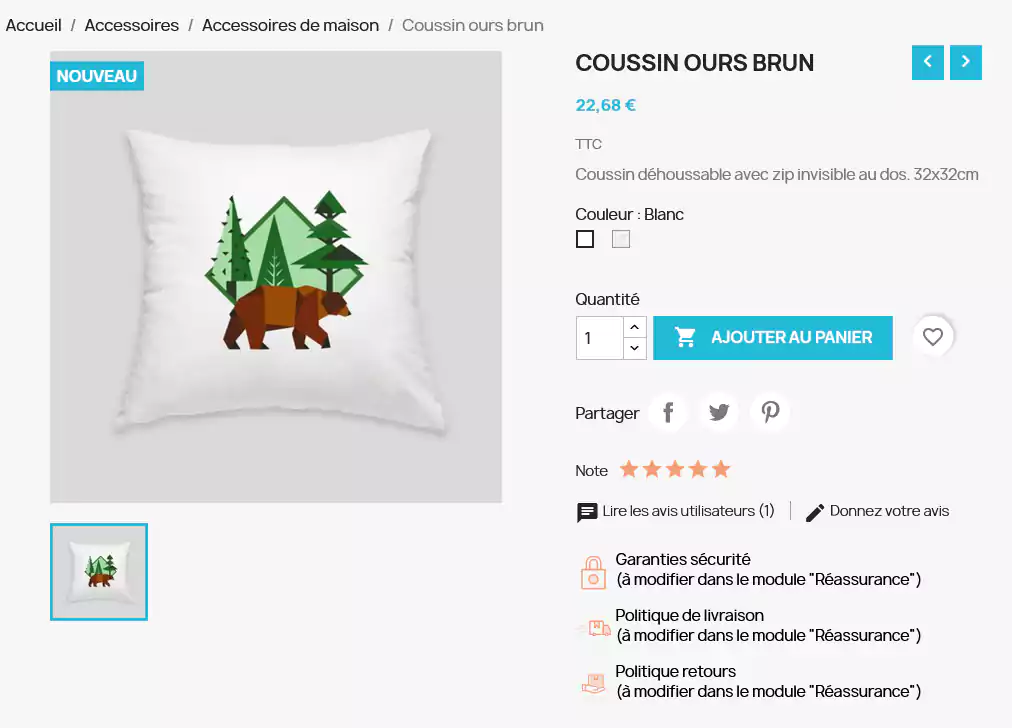
Versions
Version 1.1.3 missing alt on some images
Version 1.1.2 fixed products visibilty
Version 1.1.1 SEO optimisation
Version 1.1.0 optimisation, and new fonctionnalites
Version 1.0.2 translation added
Version 1.0.1 css correction
Version 1.0.0 initial release